#
Connect - X (former Twitter)
This documentation is deprecated. Please check our latest one.
-
Navigate to
CHANNELS > Connect channeland clickX (formerly Twitter)button.
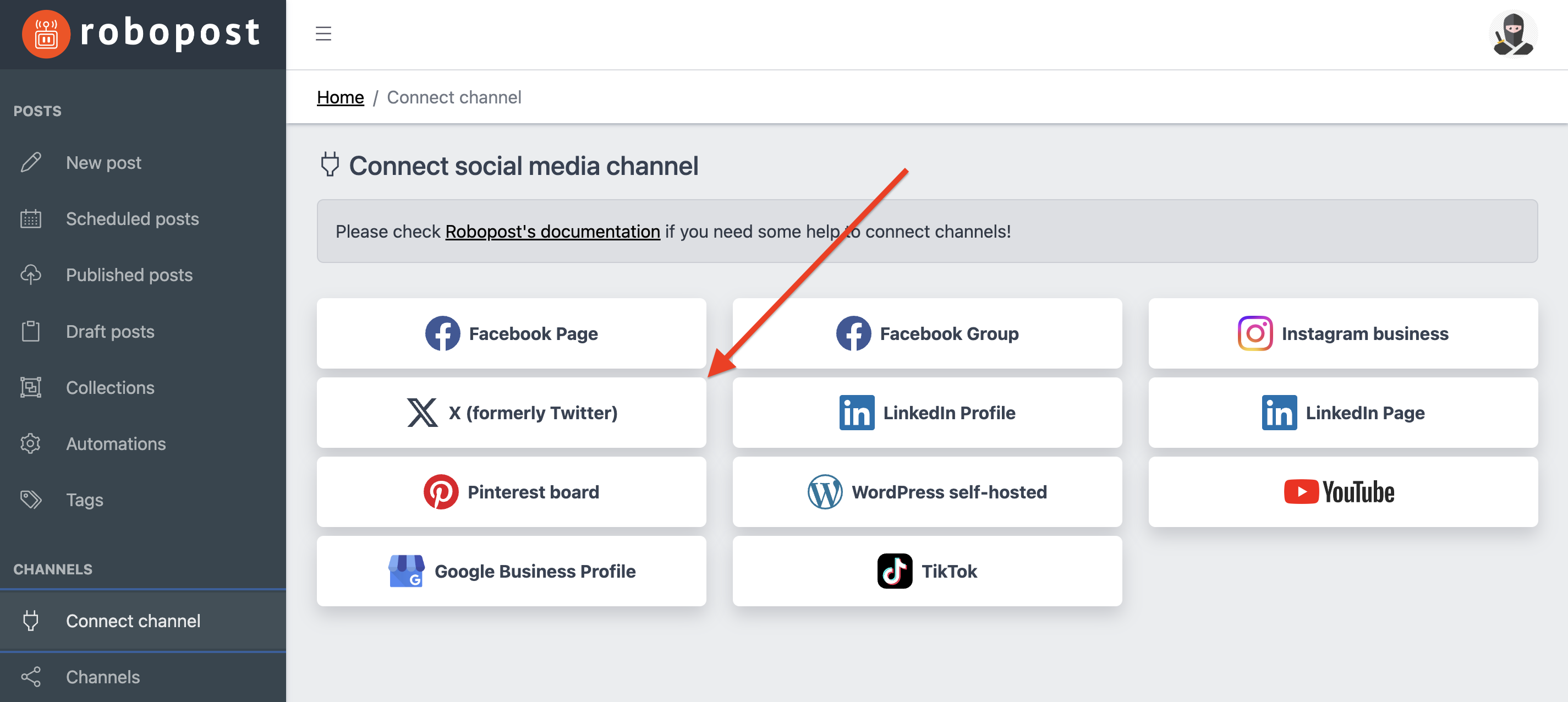
-
It will forward you to confirmation page of X (former Twitter). If you agree with what kind of your account's data Robopost can view, please click
Authorize app.
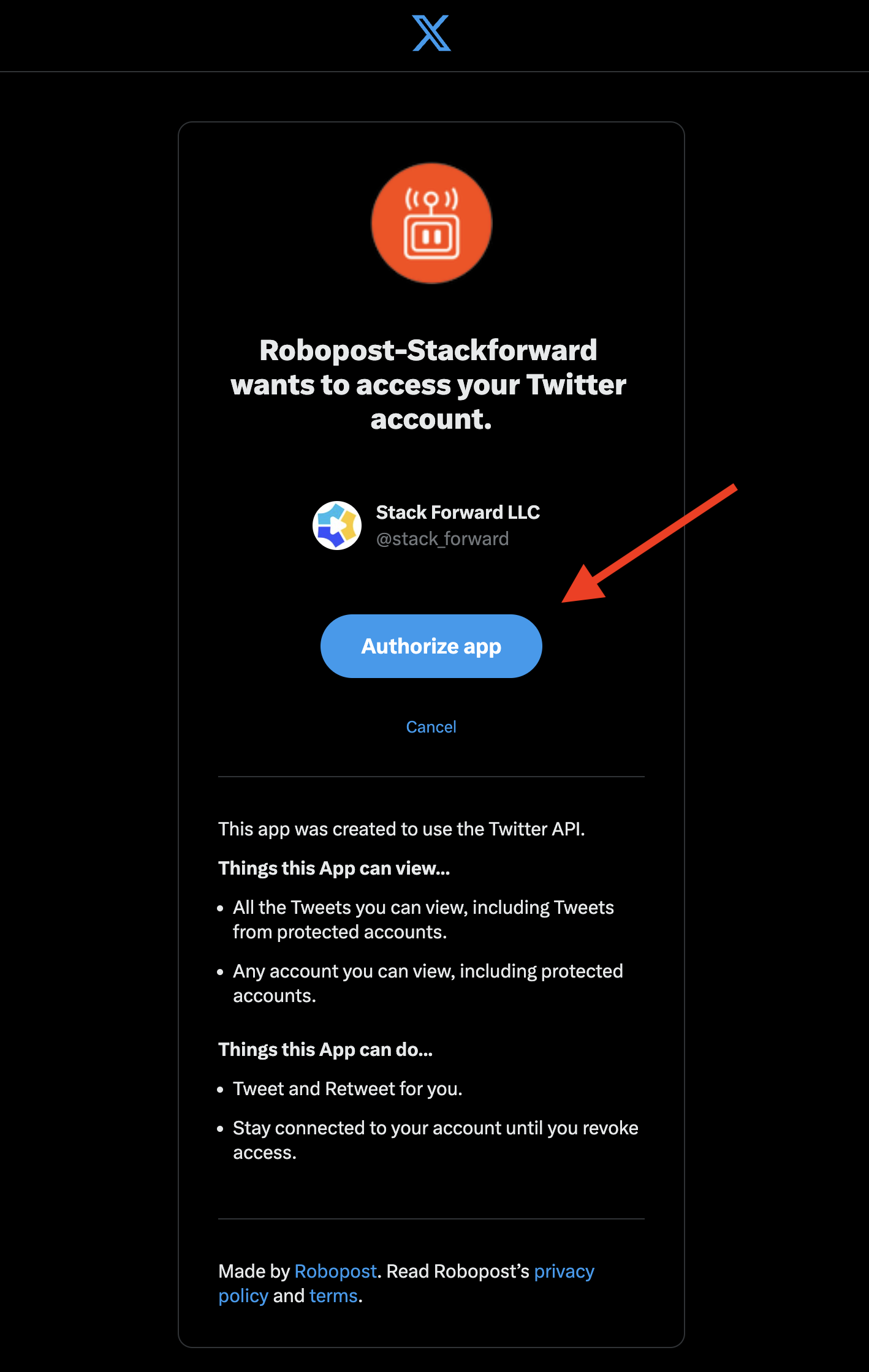
-
After the browser forward you to Robopost's page, click
CHANNELS > Channelsand confirm that the account is listed.
