#
Connect channel
This documentation is deprecated. Please check our latest one.
If you haven't connected any channels yet, you will see a yellow banner at `New Post` page.
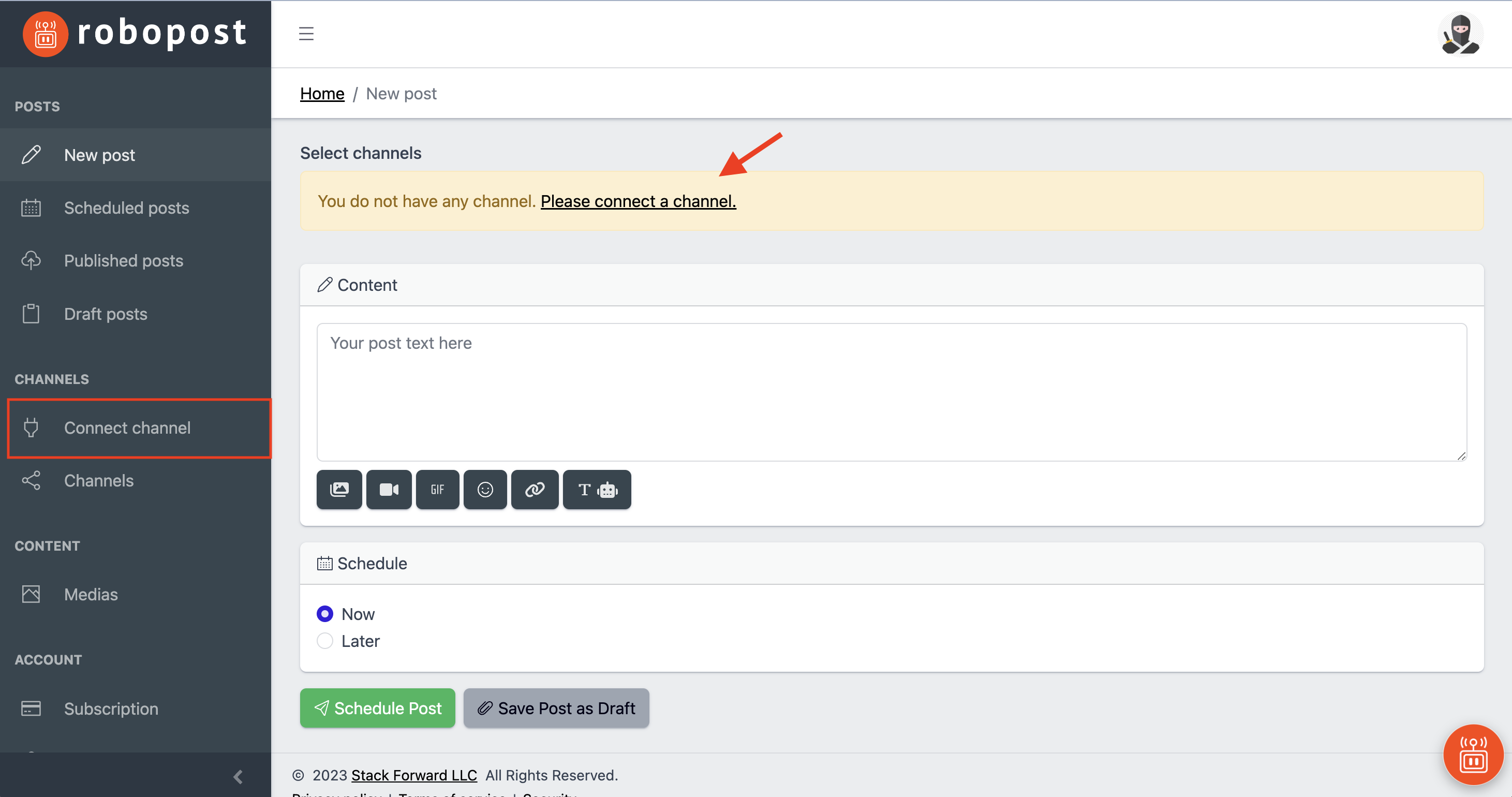
You can open Connect channel page from the link in the banner, or click CHANNELS > Connect channel in the menu bar on left side.
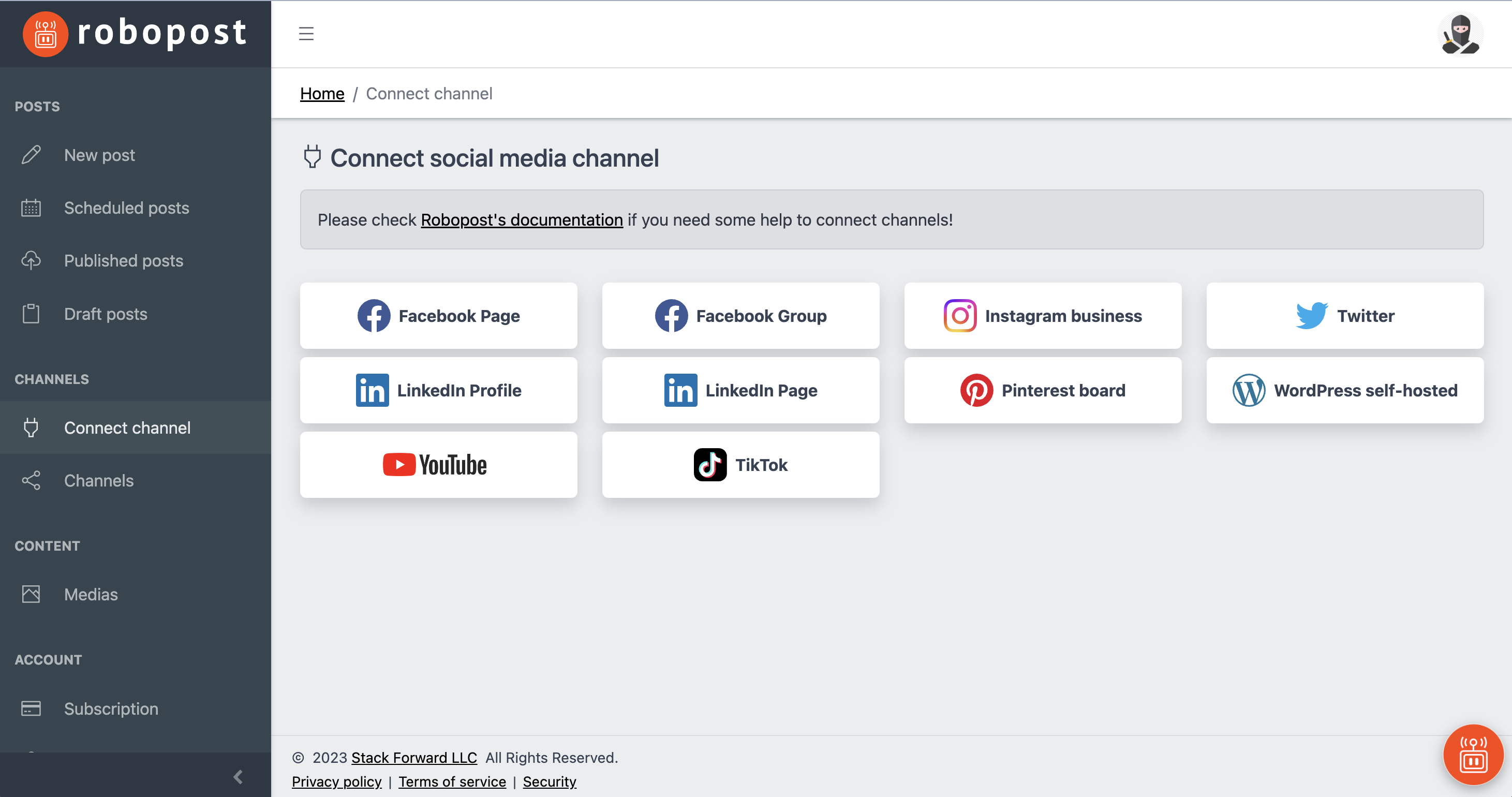
As each channel type has different requirements to connect, we explain how to connect those in different pages. Please check the following pages:
- Facebook Page
- Facebook Group
- X (former Twitter)
- LinkedIn Profile
- LinkedIn Page
- WordPress
- Google Business Profile (formerly Google My Business)
- Youtube
- TikTok
